|
Up
QuickStart1
QuickStart2
QuickStart3
QuickStart4
QuickStart5
| |
PowerVR SGL Direct Quickstart Tutorial - Step 2
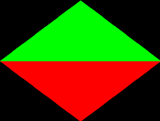 |
Simply adding another vertex and defining another triangle
face adds another triangle to the scene. |
#include "sgl.h"
#define RGB(r, g, b) ((sgl_uint32) (((r) << 16) | ((g) << 8) | (b)))
SGLCONTEXT SGLContext;
SGLVERTEX Vertices[] = {
/* x y z (1/W) col spec.col (u/W)(v/W)*/
{ 0.0f,240.0f,0.0f,0.1f,RGB(255,0,0),RGB(0,0,0),0.0f,0.0f},
{320.0f,479.0f,0.0f,0.8f,RGB(255,0,0),RGB(0,0,0),0.0f,0.0f},
{639.0f,240.0f,0.0f,0.1f,RGB(255,0,0),RGB(0,0,0),0.0f,0.0f},
|
|
{320.0f, 0.0f,0.0f,0.8f,RGB(0,255,0),RGB(0,0,0),0.0f,0.0f}
};
int TriFaceData[][3] = {{0,1,2},{3,0,2}};
|
Fourth vertex is defined at top-center of the
screen, and the new triangle face is added to TriFaceData |
int Device;
void main ()
{
Device = sgl_create_screen_device (0,640,480,sgl_device_16bit,TRUE);
if (Device >= 0)
{
sgltri_startofframe (&SGLContext);
|
|
sgltri_triangles (&SGLContext, 2, TriFaceData, Vertices);
|
Increasing the number of faces to 2 will add the
two triangles to the display list in one go. |
sgltri_render (&SGLContext);
sgl_delete_device (Device);
}
}
|
|
You may view this source code.
Next, we will add some coloured fog by modifying
a few parameters in SGLContext.
Click here to see how it's done ...
Go to PowerSGL Direct QuickStart Page 1 - 3 - 4 - 5
|

